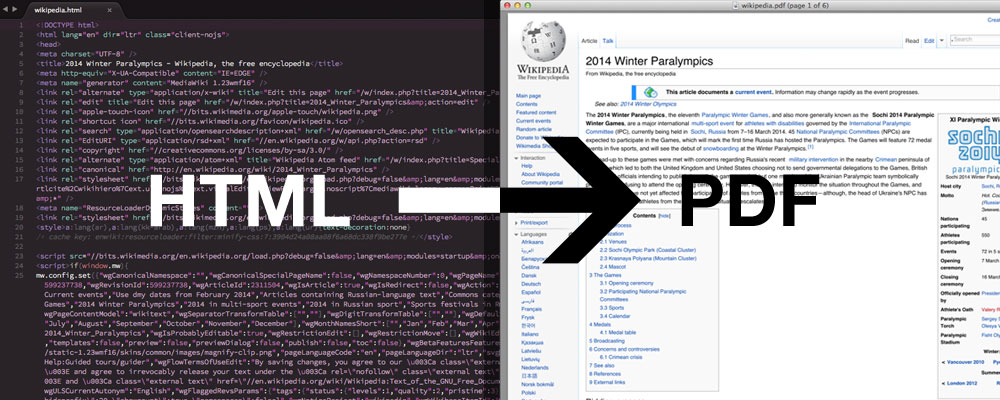
wkhtmltopdf and wkhtmltoimage are open source (LGPLv3) command line tools to render HTML into PDF and various image formats using the Qt WebKit rendering engine. These run entirely "headless" and do not require a display or display service.
There is also a C library, if you're into that kind of thing.
Run your HTML document through the tool.
For example, if I really like the treatment Google has done to their logo today and want to capture it forever as a PDF:
wkhtmltopdf http://google.com google.pdf
That's great, I've always wanted to turn Google's homepage into a PDF, but I want a table of contents as well.
There are plenty of command line options. Check out the auto-generated wkhtmltopdf manual.
Command line tools are awesome, but I want a C library.
No problem. Check out the library documentation.
Like we said, if you really like Google's homepage today and want to save it as a PDF, you could use wkhtmltopdf for that.
Seriously, you could use it to generate invoices, create birthday cards, or all other sorts of fun things. Just use your imagination!